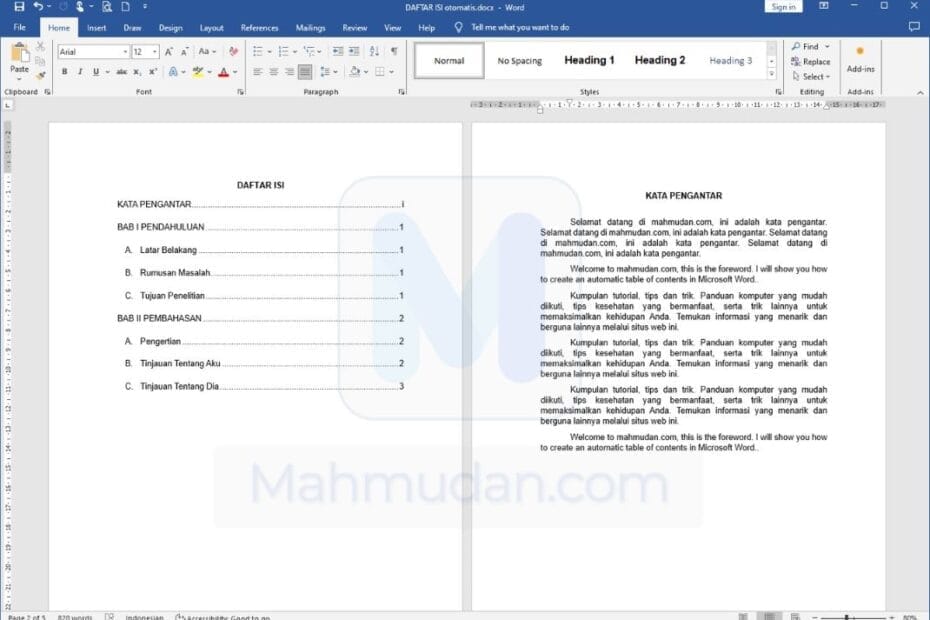If you have ever tried to create an automatic table of contents but failed, You don't have to be sad. You can use the example of an automatic table of contents in Word provided by Mahmudan.com
Creating an automatic table of contents is quite easy, it only takes a few clicks, learn How to Create an Automatic Table of Contents in Word – 3 Easy Stages.
This example file for an Automatic Table of Contents in Word was created using the application Microsoft Word 2019. The Automatic Table of Contents example document that you will download consists of five pages, namely the Table of Contents page, Foreword page, page Chapter I Introduction, and the Chapter II Discussion page. Chapter I page and Chapter II page consist of several sub-chapters.
Besides that, This document is also equipped with page numbers in several different numbering formats, You can learn How to Make Page Numbers in Word. If your written work has several portrait and landscape pages, you can Set Portrait and Landscape in 1 Word Document.
Thus, You can use this document as a template to create your written work.
Download an example of an automatic table of contents
This document is called Automatic Table of Contents.docx and is stored in Google Drive so it is safe for you to download it.
Hope it is useful.