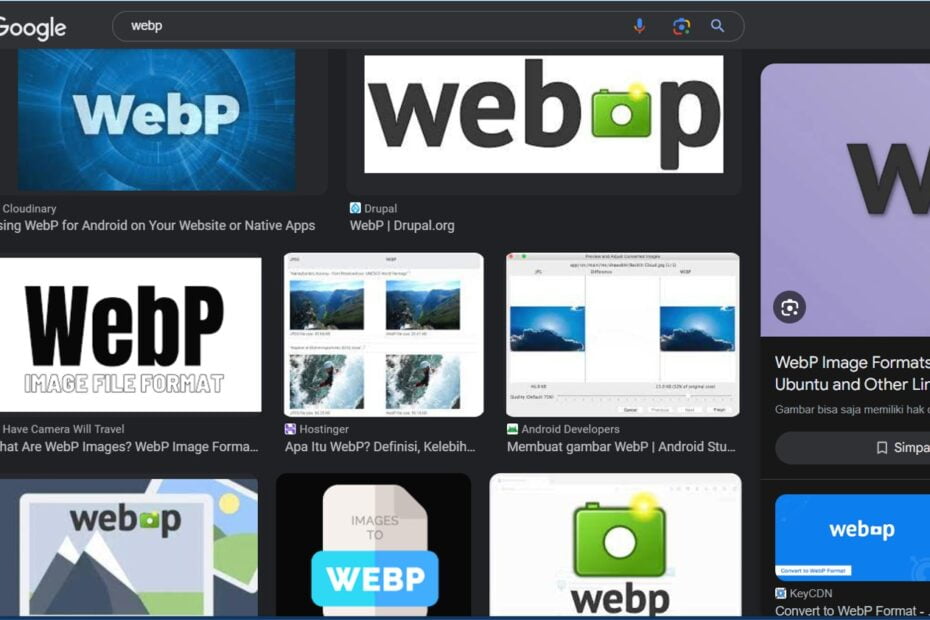You can easily convert WEBP to PNG, JPG, or other formats. Only with 3 steps you can do yourself without using any converter.
If you are browsing for images and find an image in WebP format, You might ask whether you can save images in WebP format? Or convert it to PNG format, JPEG or other formats? The answer, Can.
List of contents:
What is WebP?
WebP is an image file format developed by Google. This format is designed to optimize the transmission of images over computer networks (for example a website).
The distinctive feature of WebP is its smaller file size without reducing quality. Because of that, This format can speed up the loading of a website without reducing the image quality of the website.(source: wikipedia.org)
How to Convert WebP to PNG, JPG, or other formats without a converter
Following 3 easy steps to convert WebP to PNG, JPG, or other formats without using a converter. The required requirement is the Microsoft PowerPoint application.
After finding the WebP image you are looking for use Google in the browser, follow the steps below to save WebP images to PNG, JPG or other formats.
Total Time: 2 minute
Steps 1 – Copy the WebP image
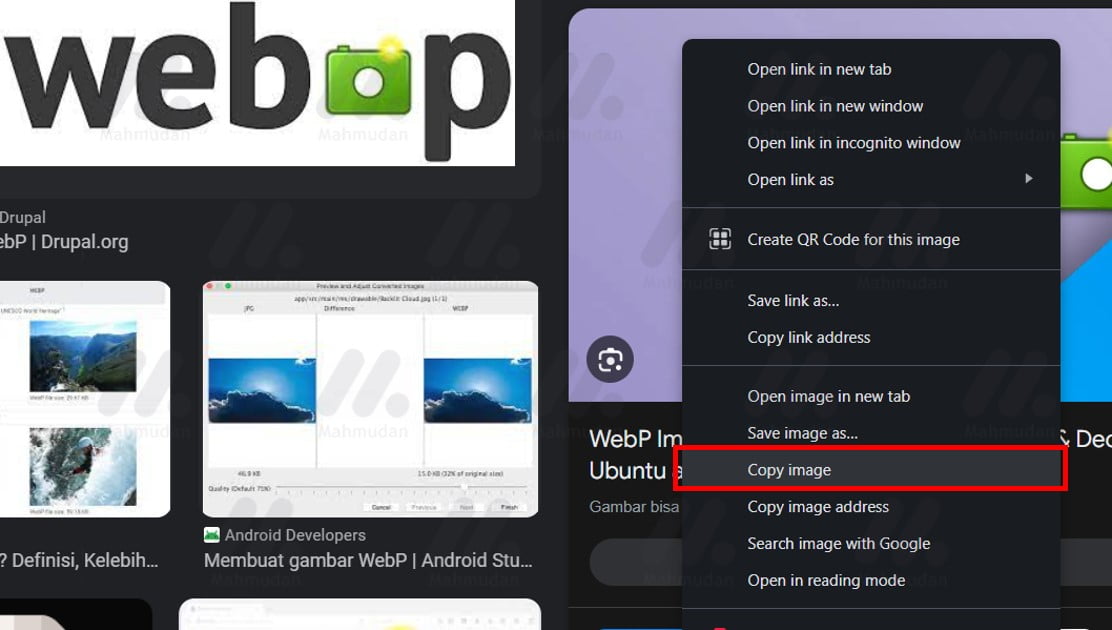
Di browser Chrome, right click on the picture and select Copy image
Steps 2 – Paste an Image into a PowerPoint slide
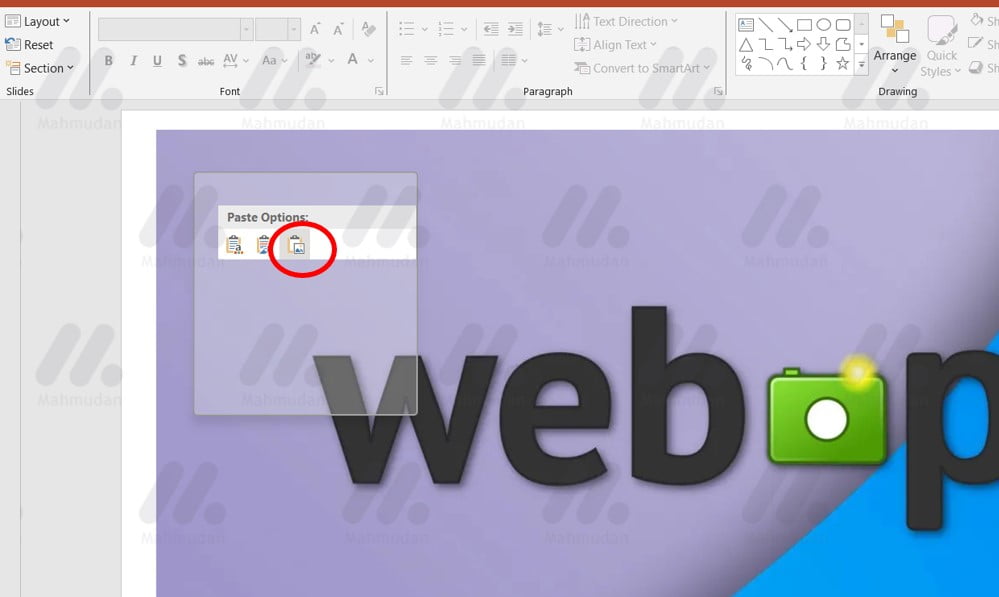
Open the app PowerPoint, then right click on the slide then on Paste Options select Picture
Steps 3 – Save as Image
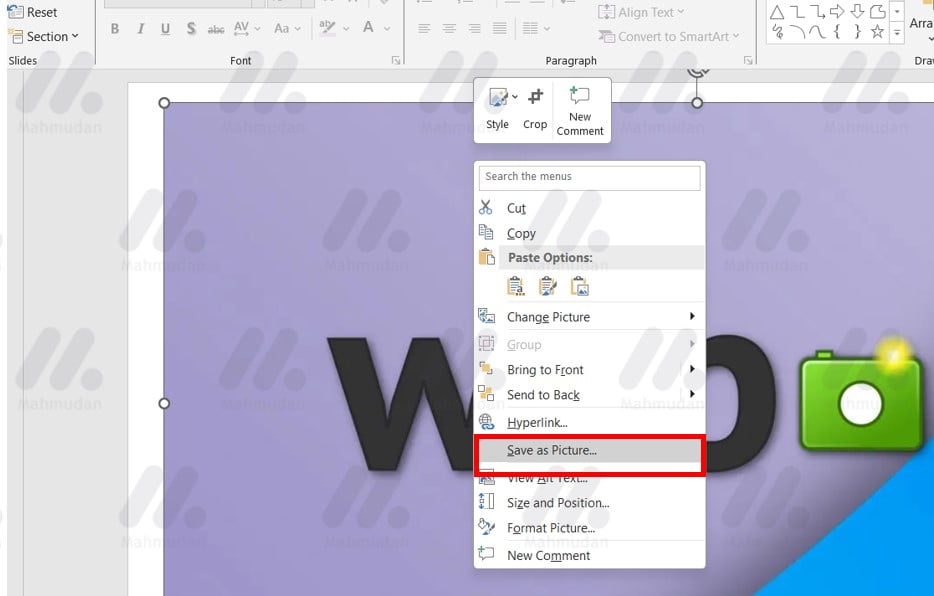
After the image you copied appears on the slide, right click on the picture and select Save as Picture
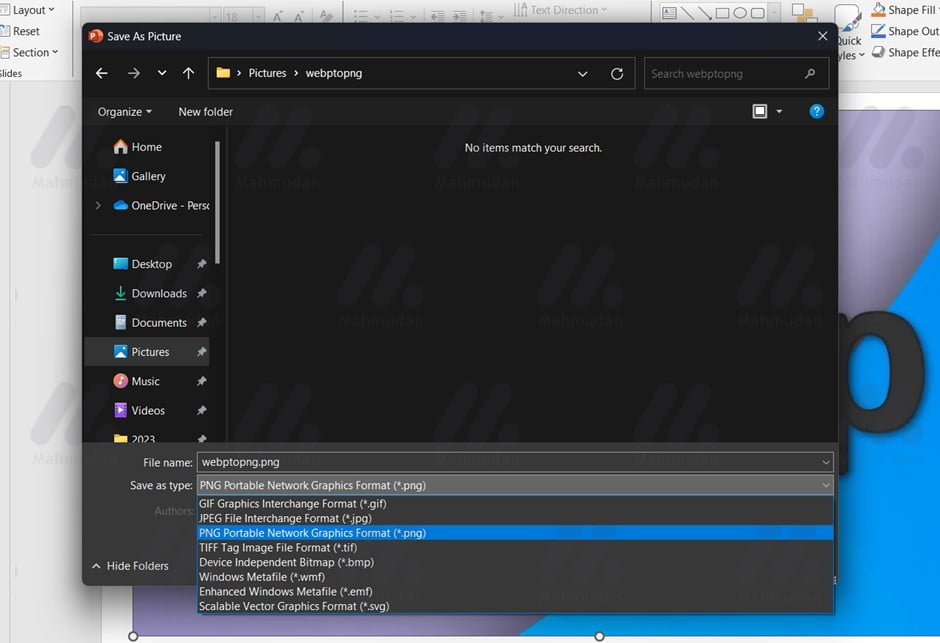
On the dialog box Save As Picture, in the Save as type, Select the file type you want, example: PNG – Portable Network Graphics Format (*.png)
Finished
Next, you can find the image that has been saved in the format you just selected in Windows Explorer
Hope it is useful