Maintaining computer security is very important. It's the same when you maintain home security, the computer is your home in the virtual world.
Computer with operating system Windows are often targeted by cybercriminals through the spread of malicious software both online and offline. By default, Windows computers are equipped with various security tools to help protect the computer from dangers that can damage data and the computer. However, Most users ignore and often don't really care about computer security procedures.
This guide is the best tips I can give you based on my experience as a IT Administrator, to maintain the security of computers with the Windows operating system.
Many of these tips are pretty easy, free, or even seem simple. However, if all are implemented, These tips can provide important cybersecurity and best practices for your computer.
List of contents:
Best Tips for Maintaining Windows Computer Security
Enable Antivirus and Firewall
Windows 10 dan Windows 11 has been equipped with features Windows Security. Inside there are tools Antivirus And Firewall which is enabled by default, check and make sure that these two tools are always active.
If you are still using Windows 7 then you need to install Antivirus to increase the level of security.
Antivirus functions to prevent viruses and malicious code from entering your computer. A firewall is a network security system designed to prevent unauthorized access to or from your private network.
Create an Administrator Account Password
The first account on a Windows computer is a member of the Administrators group and has rights to install software and change system configurations.
You must create a password for the administrator account and make sure you remember it. This is so that not just anyone can make changes to your system.
If you don't use a password, anyone who uses your computer can make changes to the system, it could be a child, your sibling or co-worker.
Use a Standard User Account
If you haven't used standard user, create and use immediately. Learn how create a new user account in Windows 11.
By using the standard user, Your system will be protected from unwanted or accidental changes. It also helps block unwanted software installations.
When you run an application or open a file that will make changes to the system, The system will ask to enter the Administrator password. Before typing the password, You should know the reason or purpose of the file for wanting to make changes to the system.
When you want to open a document or image, but suddenly the system asks for Administrator confirmation, then you should be suspicious. Normally the system does not require Administrator permission to open a document or image.
Enable User Account Control
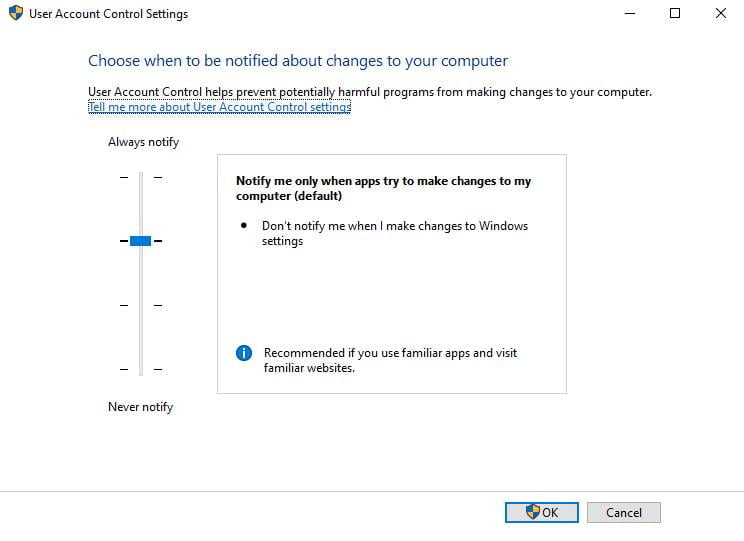
User Account Control (UAC) needed to maintain computer security. UAC works to notify you every time there will be changes to the computer system. When a virus tries to attack your computer, the first time the virus will try to turn off this function.
Perform Backup
A computer security tip that is no less important is to back up. Regular file backups are an important way to protect against the loss of any important data on your hard drive.
Sudden hard drive failure or viruses can be detrimental, especially if you lose all the photos, documents, and other valuable data. On the computer you use for work, such a loss could be a costly setback.
Apart from making backups to internal or external storage, We recommend that you also back up to cloud storage such as Google Drive, learn how Automatic data backup with Google Drive.
The more benefits you get by backing up to Google Drive are:, Your data is maintained even if your hard disk is damaged, You can access your data again anywhere so that your work and tasks are not interrupted. Each of your files will be scanned by Google's system thereby increasing the security of your computer.
Recognize File Types
The following computer security tips are often ignored by users. When you open a file from the Flashdisk, pay attention and identify the type of file you are going to open.
Virus makers try to trick you by creating malicious files that resemble ordinary documents. You can see the file type in Windows Explorer like the picture below.

Never click on a file, when you intend to open a document Microsoft Word but in Windows Explorer You see the document by type Application.
Avoid Cracked Software
Many of the cracked software are infiltrated with malicious software such as malware, spam, ransomware. Some crack software requires you to turn off Antivirus and Firewall during installation, with the aim that the software can freely carry out activities without you realizing it.
That is very risky, because by using cracked software, You have opened a special door for malware to enter. It is not worth sacrificing computer security for the sake of software that may not be very important. Maybe the results you get are not worth the losses you will experience.
Maybe today your computer is fine, but when the time comes the attacker has chosen his victim and it could be your computer.
Don't leave doors open or your operating system vulnerable to hackers. Download software from sources you trust.
Visit Safe Websites
Avoid visiting sites that have the potential to offer prohibited content. Many of these sites install malware quickly or offer downloads that contain malware.
Use a modern browser such asChrome, which can help block malicious websites and prevent malicious code from running on your computer.
Update Windows
One of the easiest ways to improve the security of your Windows device is to keep it up to date. Windows updates often include important security patches that help protect your device from vulnerabilities. You can check for updates in Windows settings or enable automatic updates to ensure your device is always up to date.
Besides that, it is important to update other apps on your device, because outdated applications can also pose security risks
The tips above are not 100% can keep your computer safe, However, it can help reduce unwanted risks both when the computer is offline and online. You also need to pay attention 7 Things Every Computer User Should Know so that the computer can run well and safely.
These are the best Windows computer security tips that I can give. Hope it is useful.
