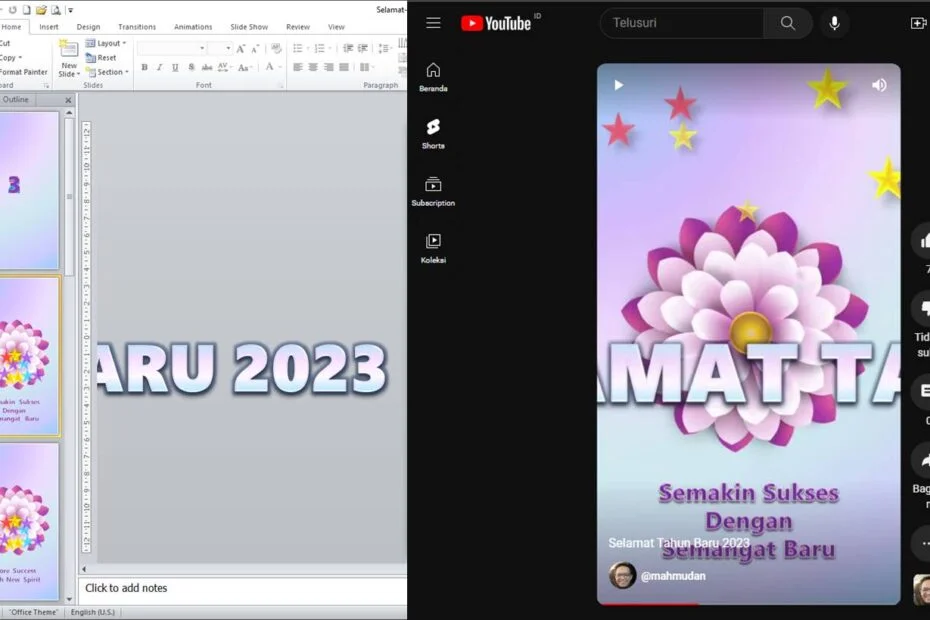For those of you who want to make simple animated videos, You can try making it using Powerpoint. Below is a template for creating a simple animated video using Powerpoint.
Please download for free Video Templates Powerpoint This. This video template has a ratio 9:16, suitable for making videos Youtube Short, Instagram, TikTok and others.
This Powerpoint template has added animation, You can change the text, colors and animations as desired. You can make it into a birthday greeting video, Congratulations and success, good luck with your new life and so on according to your creation.
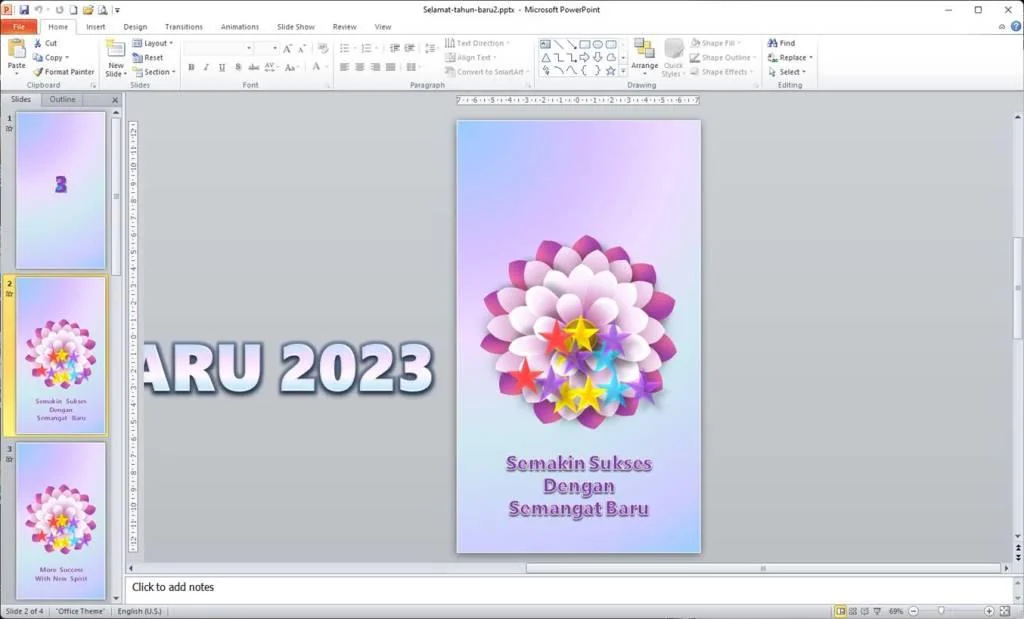
If you use Office 2019 or the latest, You can save powerpoint as MPEG-4 Video(*.mp4) . If you use Office 2010, You can save powerpoint as Windows Media Video (*.wmv).
To save Powerpoint as video, click tab File then select Save As then select Save as type MPEG-4 Video(*.mp4) or Windows Media Video (*.wmv)
Download Powerpoint Video Templates for Free
Hopefully this template can provide inspiration for those of you who like new things.