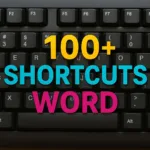You should try these cool PowerPoint-2021 features in your presentations. With PowerPoint-2021, You are enabled to create more interesting content because new features have been added, including co-authoring, ink replay, enhanced slide show recording, and other great features.
After reading this article, You may be interested in replacing PowerPoint 2010 with PowerPoint-2021. Compared to PowerPoint-2010 or older, PowerPoint-2021 has many new features that were not previously available in PowerPoint-2010. Even so, Microsoft announced that there are also features that are not included in PowerPoint LTSC 2021 for commercial customers.
In this article, I want to show you some interesting and fun features that I think are awesome to use. With these new features, You can increase your creativity in create more attractive presentation slides.
Cool Features of Powerpoint-2021 That You Need to Try
List of contents:
Morph Transition
Morph Transitions let you animate smooth movement from one slide to the next. You can apply Morph transitions to slides to create the appearance of movement in things like text, form, picture, SmartArt, and WordArt.
You can find this new transition feature in the tab Transitions -> Morph
You can also see how to apply this transition effect in example of PPT file with Morph transition
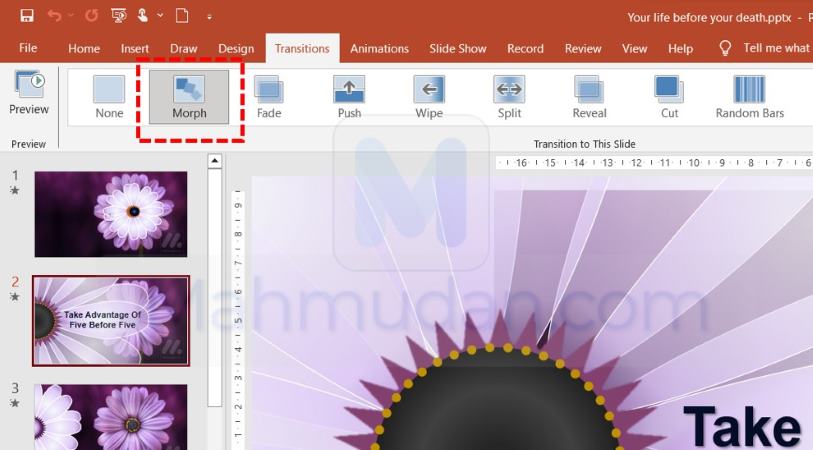
Record Slide Show
With this new feature, You can record a slide show, You can also include a video of the presenter in the recording. Besides that, You can also choose to record Pen and Laser Pointer. Of course for recording PowerPoint presentations, webcam required, microphone, speaker, and sound card. After finishing recording, You can save it as a slideshow, save it as a presentation or save it as a separate video.
This cool feature can be found on the tab Record -> Record

The following is what it looks like when recording a slide show

Export to Video
PowerPoint 2021 has a feature to export your presentation to video. When you make a presentation, all presentation elements (narrative, animation, indicator movement, timing, and so on) stored in the presentation itself. With this feature, You can turn your presentation into a video that your audience can watch.
You can choose the desired video quality, which is related to the resolution of the finished video. The higher the video quality, the larger the file size. (You can test it to determine the quality that meets your needs.)
This feature can be found in the tab Record -> Export to Video or on the menu File -> Export -> Create a Video.
Screen display for creating videos with quality options starting from Standard(480p) up to Full HD (1080p)

Screen Recording
A very interesting cool feature of PowerPoint-2021 is the screen recorder, Usually screen recorders are really needed by content creators. With this feature you can select an area on the screen and record it as a video just like when using other screen recording applications. This feature can record the PowerPoint screen itself, desktop screen or other applications that are currently open.
The screen recorded video will be included in the presentation slide. You can also save it as a separate video with options Save media as.
This cool feature can be found on the tab Record -> Screen Recording. Display during screen recording

Combining Shapes
Another cool feature of PowerPoint-2021 is combining shapes. A formatting feature that lets you combine two or more shapes to create a new custom shape. This feature is very useful for adding visual appeal and clarity to your presentation
Sometimes, the shape you want is not included in the built-in or default shapes. You can combine shapes to create the image you want.
You can find this feature on Shape Format -> Merge Shapes. This feature will be active when you have panned 2 or more forms, then you will see five merge options, as follows:
Union : Combine two or more shapes into one large shape.
Combine : Combining parts of shapes that don't match. Intersecting parts or intersections of several shapes will be removed to create a new shape.
Fragment : Cut the shape into new pieces that intersect or overlap, thus creating a new form.
Intersect : Creates a new shape from the intersection point of two or more selected shapes. This will delete all other sections leaving only the overlapping section.
Subtract : If the shapes overlap each other, this option subtracts one shape from another.
The most used shape merging options are Combine. With this option, You can generate text that intersects with a shape, thus producing text that has more artistic value and looks more professional.

That's all the cool features of PowerPoint-2021 that I can reveal right now, if you think it's still cooler, write in the comments column.
Hopefully this information is useful.